Welcome to [GHB] - GAmEhAcKbAsTaRdS Forum
- Start new topics and reply to others
- Subscribe to topics and forums to get email updates
- Get your own profile page and make new friends
- Send personal messages to other members.


PhoenixRaider
-
Posts
38 -
Joined
-
Last visited
Content Type
Profiles
Forums
Calendar
Downloads
Store
Posts posted by PhoenixRaider
-
-
I cant help you

Its also to hard 4 me

Zeas done it for me. but he will not give you the code

oh

I did Hide HUD with ehm Cheat Engine ..
I put it in C++ ..
It wont work ..
It's fucked up ..
I tried like loads of stuff.
Can you fix it ?
// ADDIES // #define PTR_HUD (0x400000+0xABE1D0) #define OFS_HUD 0x634A
// ACTIVATE / De-Activate // if(item6 == 1){ //*(int*)(PTR_HUD+OFS_HUD) = 1000; //*(long*)(PTR_HUD+OFS_HUD) = 1000; //*(float*)(PTR_HUD+OFS_HUD) = 1000; WriteProcessMemory(NULL, (LPVOID*)(0x400000+0xABE1D0) + 0x634A, (LPVOID*)1000, sizeof(1000), NULL); } else if(item6 == 0){ //*(int*)(PTR_HUD+OFS_HUD) = 212864; //*(long*)(PTR_HUD+OFS_HUD) = 212864; //*(float*)(PTR_HUD+OFS_HUD) = 212864; WriteProcessMemory(NULL, (LPVOID*)(0x400000+0xABE1D0) + 0x634A, (LPVOID*)212864, sizeof(212864), NULL); }I tried all those .. Including the Commented parts ..
Can you help me ?
It still wont work ..
-
well well well...
Fine Fine but ...
Car jump is not in the hack
 It is with cheatengine
It is with cheatengine  To put into a hack , you cant
To put into a hack , you cant 
It's to difficult 4 you think so

But nice one

Yea, that's why I wanted your Help BigXXX.
I can't seem to find anything static with SuperJump ..
So the address keeps changing and I have to search for it every gave >.<
Would u like to help me ?

-
Waza All ?
Dis my Hell Hook !!
Took me long to get the friken Numbers for Chams !!
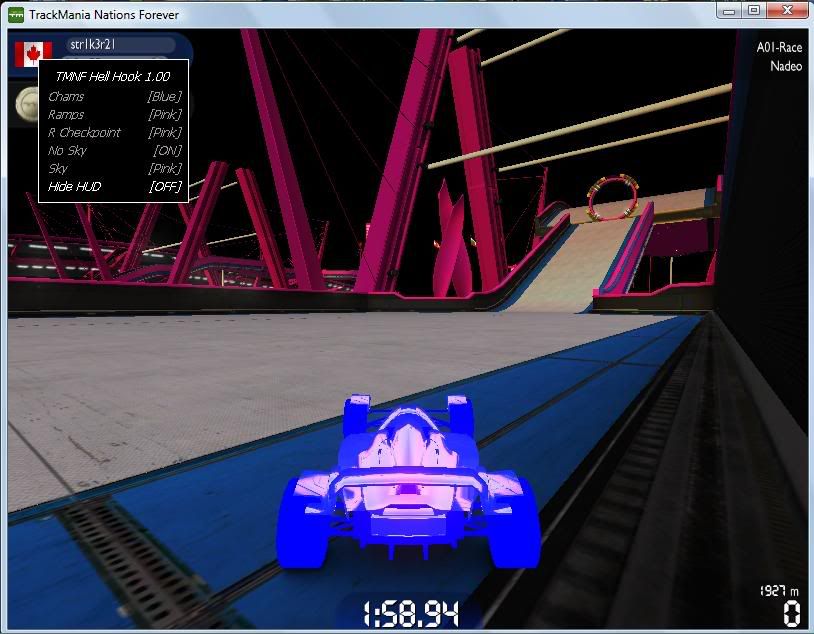
Skip to like 1:10 for Video

-
 1
1
-
-
Direct 3D 8 & 9 - VtABLE Numbers
Was not 'HARD' to get this, but it was 'LONG' to do it ..
Nothing special but it helps some people instead of scrolling down counting.
Love you all <3
By Str1k3r21
Credits: DirectX
//D3D8
QueryInterface // 0 AddRef // 1 Release // 2 TestCooperativeLevel // 3 GetAvailableTextureMem // 4 ResourceManagerDiscardBytes // 5 GetDirect3D // 6 GetDeviceCaps // 7 GetDisplayMode // 8 GetCreationParameters // 9 SetCursorProperties // 10 SetCursorPosition // 11 ShowCursor // 12 CreateAdditionalSwapChain // 13 Reset // 14 Present // 15 GetBackBuffer // 16 GetRasterStatus // 17 SetGammaRamp // 18 GetGammaRamp // 19 CreateTexture // 20 CreateVolumeTexture // 21 CreateCubeTexture // 22 CreateVertexBuffer // 23 CreateIndexBuffer // 24 CreateRenderTarget // 25 CreateDepthStencilSurface // 26 CreateImageSurface // 27 CopyRects // 28 UpdateTexture // 29 GetFrontBuffer // 30 SetRenderTarget // 31 GetRenderTarget // 32 GetDepthStencilSurface // 33 BeginScene // 34 EndScene // 35 Clear // 36 SetTransform // 37 GetTransform // 38 MultiplyTransform // 39 SetViewport // 40 GetViewport // 41 SetMaterial // 42 GetMaterial // 43 SetLight // 44 GetLight // 45 LightEnable // 46 GetLightEnable // 47 SetClipPlane // 48 GetClipPlane // 49 SetRenderState // 50 GetRenderState // 51 BeginStateBlock // 52 EndStateBlock // 53 ApplyStateBlock // 54 CaptureStateBlock // 55 DeleteStateBlock // 56 CreateStateBlock // 57 SetClipStatus // 58 GetClipStatus // 59 GetTexture // 60 SetTexture // 61 GetTextureStageState // 62 SetTextureStageState // 63 ValidateDevice // 64 GetInfo // 65 SetPaletteEntries // 66 GetPaletteEntries // 67 SetCurrentTexturePalette // 68 GetCurrentTexturePalette // 69 DrawPrimitive // 70 DrawIndexedPrimitive // 71 DrawPrimitiveUP // 72 DrawIndexedPrimitiveUP // 73 ProcessVertices // 74 CreateVertexShader // 75 SetVertexShader // 76 GetVertexShader // 77 DeleteVertexShader // 78 SetVertexShaderConstant // 79 GetVertexShaderConstant // 80 GetVertexShaderDeclaration // 81 GetVertexShaderFunction // 82 SetStreamSource // 83 GetStreamSource // 84 SetIndices // 85 GetIndices // 86 CreatePixelShader // 87 SetPixelShader // 88 GetPixelShader // 89 DeletePixelShader // 90 SetPixelShaderConstant // 91 GetPixelShaderConstant // 92 GetPixelShaderFunction // 93 DrawRectPatch // 94 DrawTriPatch // 95 DeletePatch // 96
//D3D9
QueryInterface // 0 AddRef // 1 Release // 2 TestCooperativeLevel // 3 GetAvailableTextureMem // 4 EvictManagedResources // 5 GetDirect3D // 6 GetDeviceCaps // 7 GetDisplayMode // 8 GetCreationParameters // 9 SetCursorProperties // 10 SetCursorPosition // 11 ShowCursor // 12 CreateAdditionalSwapChain // 13 GetSwapChain // 14 GetNumberOfSwapChains // 15 Reset // 16 Present // 17 GetBackBuffer // 18 GetRasterStatus // 19 SetDialogBoxMode // 20 SetGammaRamp // 21 GetGammaRamp // 22 CreateTexture // 23 CreateVolumeTexture // 24 CreateCubeTexture // 25 CreateVertexBuffer // 26 CreateIndexBuffer // 27 CreateRenderTarget // 28 CreateDepthStencilSurface // 29 UpdateSurface // 30 UpdateTexture // 31 GetRenderTargetData // 32 GetFrontBufferData // 33 StretchRect // 34 ColorFill // 35 CreateOffscreenPlainSurface // 36 SetRenderTarget // 37 GetRenderTarget // 38 SetDepthStencilSurface // 39 GetDepthStencilSurface // 40 BeginScene // 41 EndScene // 42 Clear // 43 SetTransform // 44 GetTransform // 45 MultiplyTransform // 46 SetViewport // 47 GetViewport // 48 SetMaterial // 49 GetMaterial // 50 SetLight // 51 GetLight // 52 LightEnable // 53 GetLightEnable // 54 SetClipPlane // 55 GetClipPlane // 56 SetRenderState // 57 GetRenderState // 58 CreateStateBlock // 59 BeginStateBlock // 60 EndStateBlock // 61 SetClipStatus // 62 GetClipStatus // 63 GetTexture // 64 SetTexture // 65 GetTextureStageState // 66 SetTextureStageState // 67 GetSamplerState // 68 SetSamplerState // 69 ValidateDevice // 70 SetPaletteEntries // 71 GetPaletteEntries // 72 SetCurrentTexturePalette // 73 GetCurrentTexturePalette // 74 SetScissorRect // 75 GetScissorRect // 76 SetSoftwareVertexProcessing // 77 GetSoftwareVertexProcessing // 78 SetNPatchMode // 79 GetNPatchMode // 80 DrawPrimitive // 81 DrawIndexedPrimitive // 82 DrawPrimitiveUP // 83 DrawIndexedPrimitiveUP // 84 ProcessVertices // 85 CreateVertexDeclaration // 86 SetVertexDeclaration // 87 GetVertexDeclaration // 88 SetFVF // 89 GetFVF // 90 CreateVertexShader // 91 SetVertexShader // 92 GetVertexShader // 93 SetVertexShaderConstantF // 94 GetVertexShaderConstantF // 95 SetVertexShaderConstantI // 96 GetVertexShaderConstantI // 97 SetVertexShaderConstantB // 98 GetVertexShaderConstantB // 99 SetStreamSource // 100 GetStreamSource // 101 SetStreamSourceFreq // 102 GetStreamSourceFreq // 103 SetIndices // 104 GetIndices // 105 CreatePixelShader // 106 SetPixelShader // 107 GetPixelShader // 108 SetPixelShaderConstantF // 109 GetPixelShaderConstantF // 110 SetPixelShaderConstantI // 111 GetPixelShaderConstantI // 112 SetPixelShaderConstantB // 113 GetPixelShaderConstantB // 114 DrawRectPatch // 115 DrawTriPatch // 116 DeletePatch // 117 CreateQuery // 118
-
-
If you use my source, please give me credits for making it.
P.S: this is my first Mouse D3D I ever made.
Picture: http://i212.photobucket.com/albums/cc115/s...TESTversoin.jpg
Mine has more Features in it.
But it would basically look like that .
/* Project Name : Mouse GUI Author : Str1k3r21 Date : 26-03-09 Credits : Enigma.h4x Information : This Menu was made for any D3D8 Games, but can easily be changed to D3D9. Call Menu(pDevice); in your EndScene/BeginScene for this to work. */ bool bMenu=false; // Declare globally. tagPOINT Pos; // Declare globally. // Lets create some int variables so we can set our GUI position int MenuPosX = 15; // GUI Position X on the screen int MenuPosY = 30; // GUI Position Y on the screen void DrawOption (int PosX, int PosY, char Text,bool bOption, IDirect3DDevice8* pDevice) // Lets define out params. { DrawText(Text, PosX, PosY, D3DCOLOR_ARGB(255, 255, 255, 255)); DrawRect(pDevice, PosX - 21, PosY + 1, 12, 12, D3DCOLOR_ARGB(255, 255, 255, 255)); if (bOption) // If our selected bool is turned on { DrawRect(pDevice, PosX - 20, PosY + 2, 10, 10, D3DCOLOR_ARGB(255, 0, 255, 0)); // If turned on it will turn green } else { DrawRect(pDevice, PosX - 20, PosY + 2, 10, 10, D3DCOLOR_ARGB(255, 255, 0, 0)); // If off then turn red. So you know when its on/off. } } void DrawMouse (IDirect3DDevice8* pDevice, int PosX, int PosY) { DrawRect(pDevice, PosX, PosY, 10, 10, D3DCOLOR_ARGB(255, 255, 255, 0)); } void DrawBox (IDirect3DDevice8* pDevice,int PosX, int PosY, int Width, int Height) // Lets define out params. Param 1. Defines Postion X on our screen, Param 2. Defines Position Y on our screen. Param 3. Defines the Width of the box, Param 4. Defines the Height of the box. { DrawRect(pDevice, PosX, PosY, Width, Height, D3DCOLOR_ARGB(255, 69, 139, 116)); // Lets draw our main box. // Lets draw a border shall we? :) DrawRect(pDevice, PosX, PosY, Width, 1, D3DCOLOR_ARGB(255, 120, 120, 120)); // Line on the left side of the box DrawRect(pDevice, PosX, PosY, 1, Height, D3DCOLOR_ARGB(255, 120, 120, 120)); // Line on the top box DrawRect(pDevice, PosX + Width, PosY, 1, Height, D3DCOLOR_ARGB(255, 120, 120, 120)); // Line on the right side of the box DrawRect(pDevice, PosX, PosY + Height, Width, 1, D3DCOLOR_ARGB(255, 120, 120, 120)); // Line on the bottom of the box } void Menu ( IDirect3DDevice8* pDevice ) { int PosX, PosY; GetCursorPos( &Pos ); PosX = Pos.x; PosY = Pos.y; if ( GetAsyncKeyState(VK_INSERT) &1 ) // If we press Insert it will turn on. When pressed again it will turn off bMenu = !bMenu; if ( !bMenu ) return; // Lets write out math equation for our checkboxes to allow input :| if ( GetAsyncKeyState(VK_LBUTTON) &1 ) // If Left Moues button is clicked bool is on again and its off. { if ( (Pos.x > MenuPosX + 10 ) && (Pos.x < MenuPosX + 30) && (Pos.y > MenuPosY + 10) && (Pos.y < MenuPosY + 30) ) { CH_Hack = !CH_Hack; } } DrawBox(pDevice,MenuPosX, MenuPosY, 100, 300); // Lets call our Box function as our main GUI function. DrawBox(pDevice,MenuPosX, MenuPosY - 22, 100, 20); // Lets draw a title bar :p. DrawText("iBiene Maja Hook", MenuPosX + 20, MenuPosY - 20, D3DCOLOR_ARGB(255, 255, 255, 255)); // Lets draw some text on our title bar. DrawOption(MenuPosX + 30, MenuPosY + 10, "Hack", CH_Hack, pDevice); // Lets call some bools in our GUI so we can turn them on/off. DrawText("[*By Str1k3r21*]", MenuPosX + 9, MenuPosY + 285, D3DCOLOR_ARGB(255,255,255,255)); DrawMouse(pDevice, PosX, PosY); // Draws the mouse by fetching the X and Y of the mouse . Sleep(2); // Reduces lagg } // Draw Rect Function for those who don't have it // void DrawRect(IDirect3DDevice8* Unidade, int baseX, int baseY, int baseW, int baseH, D3DCOLOR Cor) { D3DRECT BarRect = { baseX, baseY, baseX + baseW, baseY + baseH }; Unidade->Clear(1, &BarRect, D3DCLEAR_TARGET | D3DCLEAR_ZBUFFER, Cor, 0, 0); } -
GetVolumeInformationA("C:\\", volume_name, 255, &serial_number, &max_component_length, &flags, file_system_name, 255);
1>c:\documents and settings\*****\my documents\hacks\viphack stuff\my public hack\base.cpp(120) : error C2065: 'max_component_length' : undeclared identifier
Ehm ..
Here's something that would work.
But it would be easily bypassed.
P.S: You just didn't declare the " max_component_length "
DWORD serial_number; GetVolumeInformationA(NULL,NULL,NULL, &serial_number, NULL,NULL,NULL,NULL);
That would generate ur key.
Please review MSDN.com before posting stupid questions.
-
reply
-
Alright, last night I decided to make this.
I putted it in void functions and all.
All the coding is right.
But when I go in-game and press the hotkeys to either save or tele ..
It crashes my client.
Any ideas ??
-
#include <cstdio> #include <iostream> using namespace std; ofstream ofile; ofile.open(GetDirectoryFile("mylog.txt"), ios::app); void __cdecl add_log (char *fmt, ...) { if(ofile != NULL) { if(!fmt) { return; } va_list va_alist; char logbuf[256] = {0}; va_start (va_alist, fmt); _vsnprintf (logbuf+strlen(logbuf), sizeof(logbuf) - strlen(logbuf), fmt, va_alist); va_end (va_alist); ofile << logbuf << endl; } }I tried using this and it gave me a shit load of errors ...
1>c:\users\propriétaire\desktop\GHB d3d base\add_log.h(6) : error C2079: 'ofile' uses undefined class 'std::basic_ofstream<_Elem,_Traits>' 1> with 1> [ 1> _Elem=char, 1> _Traits=std::char_traits<char> 1> ] 1>c:\users\propriétaire\desktop\GHB d3d base\add_log.h(7) : error C2143: syntax error : missing ';' before '.' 1>c:\users\propriétaire\desktop\GHB d3d base\add_log.h(7) : error C4430: missing type specifier - int assumed. Note: C++ does not support default-int 1>c:\users\propriétaire\desktop\GHB d3d base\add_log.h(7) : error C2086: 'int ofile' : redefinition 1> c:\users\propriétaire\desktop\GHB d3d base\add_log.h(6) : see declaration of 'ofile' 1>c:\users\propriétaire\desktop\GHB d3d base\add_log.h(22) : error C2297: '<<' : illegal, right operand has type 'char [256]' 1>c:\users\propriétaire\desktop\GHB d3d base\add_log.h(22) : error C2563: mismatch in formal parameter list 1>c:\users\propriétaire\desktop\GHB d3d base\add_log.h(22) : error C2568: '<<' : unable to resolve function overload 1> C:\Program Files\Microsoft Visual Studio 9.0\VC\include\ostream(974): could be 'std::basic_ostream<_Elem,_Traits> &std::endl(std::basic_ostream<_Elem,_Traits> &)' 1> with 1> [ 1> _Elem=wchar_t, 1> _Traits=std::char_traits<wchar_t> 1> ] 1> C:\Program Files\Microsoft Visual Studio 9.0\VC\include\ostream(966): or 'std::basic_ostream<_Elem,_Traits> &std::endl(std::basic_ostream<_Elem,_Traits> &)' 1> with 1> [ 1> _Elem=char, 1> _Traits=std::char_traits<char> 1> ] 1> C:\Program Files\Microsoft Visual Studio 9.0\VC\include\ostream(940): or 'std::basic_ostream<_Elem,_Traits> &std::endl(std::basic_ostream<_Elem,_Traits> &)' 1>base.cpp
Then I decided to use it in my code .. to test ..
CreateThread(NULL, NULL, (LPTHREAD_START_ROUTINE)D3D, NULL, NULL, NULL); add_log("Success");I got more errors ..
1>.\base.cpp(273) : error C3861: 'add_log': identifier not found
Please help :S
-
ofstream ofile; ofile.open(GetDirectoryFile("ttnlog.txt"), ios::app); add_log("\n---------------------\nTatniumD3D Started...\n---------------------"); void __cdecl add_log (const char *fmt, ...) { if(ofile != NULL) { if(!fmt) { return; } va_list va_alist; char logbuf[256] = {0}; va_start (va_alist, fmt); _vsnprintf (logbuf+strlen(logbuf), sizeof(logbuf) - strlen(logbuf), fmt, va_alist); va_end (va_alist); ofile << logbuf << endl; } }Code by tatnium d3dstarterkit
Edit: seen your ps... what errors? and you could use this as a base for your own func you dont need to use ofile...
use the func as a base and write to a file like thi:
if ( (fp = fopen ( GetDirectoryFile( szFile ), "a")) != NULL ) { fprintf ( fp, "%s\n", logbuf ); fclose (fp); }Thnx Neo .
I'm gonna try .. and if dont work .. I will try to make with CreateFile

-
Hi members of GHB.
Earlier today , I tried to find an AddLog function that actually works.
All I want it to do is create a file and like .. if you do AddLog("Test");
It would create a file .txt and write Test in it.
I looked on Google , MSDN , but I can't find anything.
- Thanks
P.S. I have tried the one in Tatnium .. but it gives me errors.
-
learning c++ should fix all errors
Why bother to post , if you don't know the answer ?
You try to act smart because your a mod.
Here's something , your not.
I have fixed these errors yesterday.
So please , don't play it smart.
- Thank You
-
I am trying to make a function ..
Function
void AddHigh(int hvariable,int x,char *string1,char *string2,DWORD Color1,DWORD Color2) { if(highlight[hvariable]==1) DrawText(*string1, 126, x, Color1); // = 0xFF00FF00 else DrawText(*string1, 126, x, Color2); // = 0xFFFF0000 if(highlight[hvariable]==1) DrawText(*string2, 15, x, Color1); else DrawText(*string2, 15, x, Color2); }Used like this
AddHigh(5,160,Staminastr1,Staminastr2,0xFF00FF00,0xFFFF0000);
Error
1>------ Build started: Project: GHB D3D BASE, Configuration: Release Win32 ------ 1>Compiling... 1>base.cpp 1>c:\users\propriétaire\desktop\GHB d3d base(old menu)\menufunc.h(6) : error C2665: 'DrawTextA' : none of the 2 overloads could convert all the argument types 1> c:\users\propriétaire\desktop\GHB d3d base(old menu)\draw.h(8): could be 'void DrawTextA(char *,int,int,DWORD)' 1> while trying to match the argument list '(char, int, int, DWORD)' 1>c:\users\propriétaire\desktop\GHB d3d base(old menu)\menufunc.h(8) : error C2665: 'DrawTextA' : none of the 2 overloads could convert all the argument types 1> c:\users\propriétaire\desktop\GHB d3d base(old menu)\draw.h(8): could be 'void DrawTextA(char *,int,int,DWORD)' 1> while trying to match the argument list '(char, int, int, DWORD)' 1>c:\users\propriétaire\desktop\GHB d3d base(old menu)\menufunc.h(11) : error C2665: 'DrawTextA' : none of the 2 overloads could convert all the argument types 1> c:\users\propriétaire\desktop\GHB d3d base(old menu)\draw.h(8): could be 'void DrawTextA(char *,int,int,DWORD)' 1> while trying to match the argument list '(char, int, int, DWORD)' 1>c:\users\propriétaire\desktop\GHB d3d base(old menu)\menufunc.h(13) : error C2665: 'DrawTextA' : none of the 2 overloads could convert all the argument types 1> c:\users\propriétaire\desktop\GHB d3d base(old menu)\draw.h(8): could be 'void DrawTextA(char *,int,int,DWORD)' 1> while trying to match the argument list '(char, int, int, DWORD)' 1>Build log was saved at "file://c:\Users\Propriétaire\Desktop\GHB D3D BASE(old menu)\Release\BuildLog.htm" 1>GHB D3D BASE - 4 error(s), 0 warning(s) ========== Build: 0 succeeded, 1 failed, 0 up-to-date, 0 skipped ==========
They all point to DrawText ..
DrawText Function
void DrawText(char *text, int x, int y, DWORD color) { m_pMenu->DrawText((float)x+1, (float)y , D3DCOLOR_ARGB( 255, 0, 0, 0 ), text); m_pMenu->DrawText((float)x-1, (float)y , D3DCOLOR_ARGB( 255, 0, 0, 0 ), text); m_pMenu->DrawText((float)x , (float)y+1, D3DCOLOR_ARGB( 255, 0, 0, 0 ), text); m_pMenu->DrawText((float)x , (float)y-1, D3DCOLOR_ARGB( 255, 0, 0, 0 ), text); m_pMenu->DrawText((float)x, (float)y, color, text); }How could I fix that ?
- Thanks
-
Alright,
I am trying to code a GUID thingy.
Any help is much appreciated.
- Thank You
Edit:
I fixed that error ..
Now I have a new one poping out ..
1>------ Build started: Project: GUIDgenVersion1, Configuration: Debug Win32 ------ 1>Compiling... 1>GUIDgenVersion1.cpp 1>.\GUIDgenVersion1.cpp(19) : error C2664: 'GetVolumeInformationW' : cannot convert parameter 1 from 'const char [4]' to 'LPCWSTR' 1> Types pointed to are unrelated; conversion requires reinterpret_cast, C-style cast or function-style cast 1>.\GUIDgenVersion1.cpp(21) : error C2664: 'URLDownloadToFileW' : cannot convert parameter 2 from 'char [256]' to 'LPCWSTR' 1> Types pointed to are unrelated; conversion requires reinterpret_cast, C-style cast or function-style cast 1>Build log was saved at "file://c:\Users\Propriétaire\Documents\Visual Studio 2008\Projects\GUIDgenVersion1\GUIDgenVersion1\Debug\BuildLog.htm" 1>GUIDgenVersion1 - 2 error(s), 0 warning(s) ========== Build: 0 succeeded, 1 failed, 0 up-to-date, 0 skipped ==========
First points to this ..
GetVolumeInformation("C:\\", volume_name, 255, &serial_number, &max_component_length, &flags, file_system_name, 255);Second points to this ...
URLDownloadToFile(NULL, guid, "whatever.txt", 0, NULL);
-
wuuuuu very long tut :S
Indeed.
I'm sorry if its tooo long

-
Check the new version out.
-
I made an empty project.
I created a main.cpp file.
I have theses errors:
------ Build started: Project: wrhacker-1, Configuration: Debug Win32 ------ Compiling... main.cpp main.cpp(74) : error C2059: syntax error : 'if' main.cpp(75) : error C2143: syntax error : missing ';' before '{' main.cpp(75) : error C2447: '{' : missing function header (old-style formal list?) main.cpp(79) : error C2059: syntax error : 'if' main.cpp(80) : error C2143: syntax error : missing ';' before '{' main.cpp(80) : error C2447: '{' : missing function header (old-style formal list?) main.cpp(84) : error C2059: syntax error : 'if' main.cpp(87) : error C2059: syntax error : 'if'The Syntax error "if" and missing ";" before "{" and '{' : missing function header (old-style formal point to all my if.
Here is one of em ..
if(CH_On) { MemFuncOn(); }Any help on how to fix ???
on top I did ..
#include <windows.h>
Thank you.
-
opened...
opened what ?

-
Can someone tell me (i've just read some guides but i try to search for PB_P,%C%C or others and i found "no strings..."-.-'),so....someone can tell me here,in PM or MSN how can i found the PB offsett for Warrock??
I'm trying to made a WR trainer with detour but i really need to test the detour and without PB WARROCK OFFSET i can't.


Thanks for Help!
Post your code here.
I have PB Offset.
If your code works.
I will help you get the offset.
-
How many do you have ?
-
First you go make a new Wind32 Console EMPTY Project.
Then,
You create a new file in the project (.cpp) and name it main.cpp.
When you click on your main.cpp file .. it should be blank.
If not , you did something wrong.
Lets start with the coding.
At the top include windows.h like this.
#include <windows.h>
This is an important part.You must specify to your compiler that you want to be using name space STD.So you do it like this below the #include.
using namespace std;
Now we need to get our function because all coding must be in a function or it will give you errors.
Type in ..
int Main(void) { return 0; }Now to add a Name to your Window you will have to do it like this.
system("TITLE Tutorial - 101");Now that will make your window be named ..Tutorial - 101
Lets say you don't like the font or the background your window has and you want to change it.You do the following:
system("COLOR 1f");The 1 stands for the color that you want your FONT to be.The f stands for the color that you want your BACKGROUND to be.
Now if you did it correctly .. you should have no errors and be ready to move to the next step.
Now you want to define our 2 variables.You may call them what ever you like but for this tutorial I will be using firstv and secondv.To do that in C++ you must do the following.
double firstv; double secondv;
Now we need to make it print some text that asks you for your first Variable.How to do it ?
 Easy.
Easy.  You will use cout to do it.Like this:
You will use cout to do it.Like this:cout << "Please enter the first number:" << endl << endl;
Now that will print the text , Please Enter the first number .I added the endl after so its not all cramed.endl stands for End Line.
Now we want it to remember the number that will be inputed.We will store it in our first variable that you defined above.Like this:
cin >> firstv;
That will save the number that you type (must be an element of N) into firstv.So when we call firstv it will use the number that you inputed

Now you do the same thing that you did for it to print the first number but now you want it to print this, Please enter the second number: I won't explain this line of code since I already did above.
cout << "Please enter the second number:" << endl << endl;
After doing that , you want to do same thing as above again.To input the number typed in there in secondv.Like this:
cin >> secondv;
I won't explan that line since I explained it before.
Now if you followed closely you shouldn't have any errors.If you do , then redo the tutorial.
Next step,
Here is where the real math will be done

First you want to print your text saying , The answer is:
Then let the program do the math like this.
cout << "The answer is:" << (firstv + secondv) << endl << endl
The real math is this .. (firstv + secondv) ... There is nothing else that does math in this whole code just that little thing.
now remember .. you must put all that in ..
int Main(void) { return 0; }Tutorial was written by Str1k3r21 A.K.A. PhoenixRaider
If you release this on other sites give me credits.
-
I just want to see what's hidden.
Thank You
-
What for a Source from Neo?
Post the Code and we can help you
If you look closely,I did !

![[GHB] - GAmEhAcKbAsTaRdS Forum](https://forum.ghbsys.net/uploads/monthly_2020_12/ghbsys2.png.0c9617bdc2aefc98fe694fbdda8009f6.png)
D3D Not Showing In-Game
in D3D & OGL Programming
Posted · Edited by PhoenixRaider
Hello,
It's been a while.
I have a quick question for anyone that is willing to help.
I made a Direct 3D 9 Virtual Method Table Hook Base trying to write some text on CA.
So, everything is coded fine.
No Errors what so ever.
I inject my .dll into "Engine.exe" and it works perfectly.
Before log-in screen, it shows.
After log-in screen, it shows.
Everywhere BUT in-game it shows.
Don't know if this really matters but I'll say it, when I inject and I can see it in the Lobby and I join a game and I can't see it.
When I Leave the game to go back to Lobby, it doesn't show anything anymore.
I tried Hooking in EndScene (same results), BeginScene (same results), Present (Crashed Combat Arms).
Any suggestions why?
- Thank you